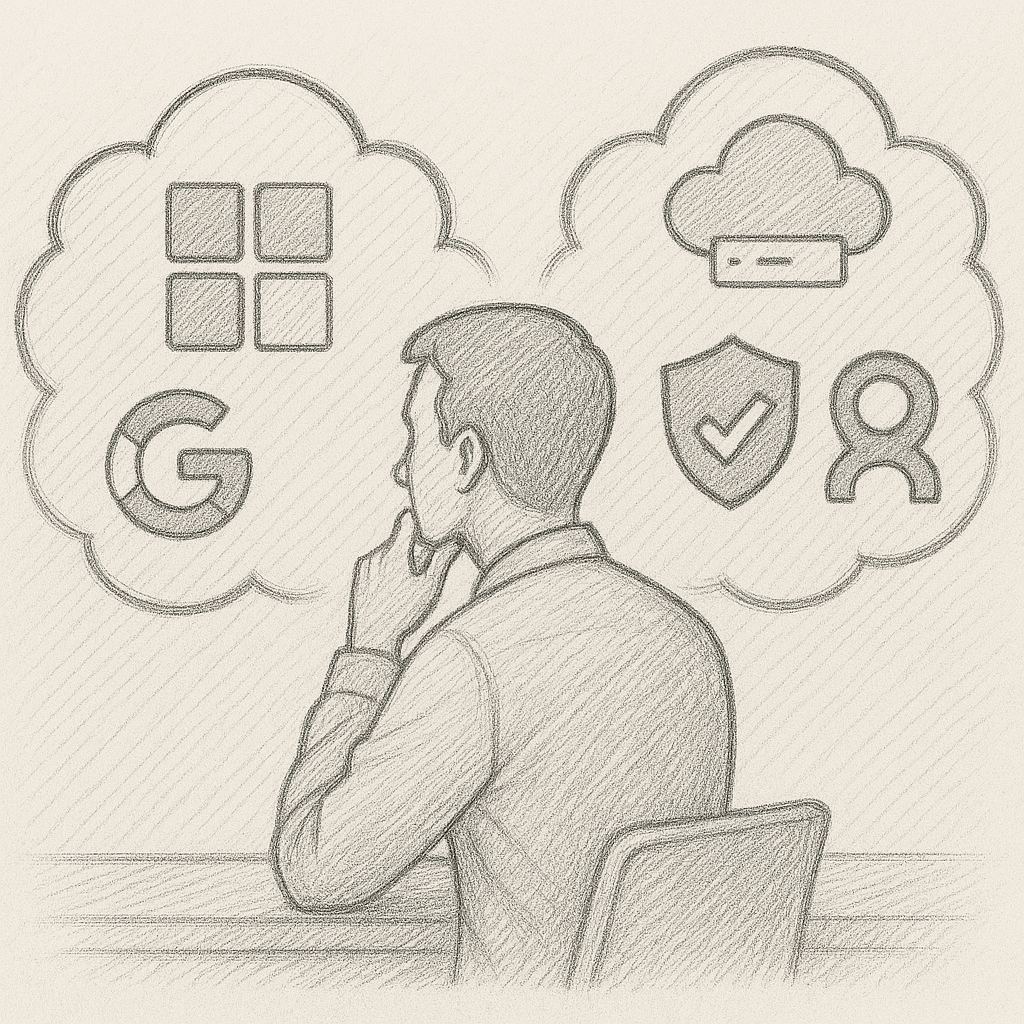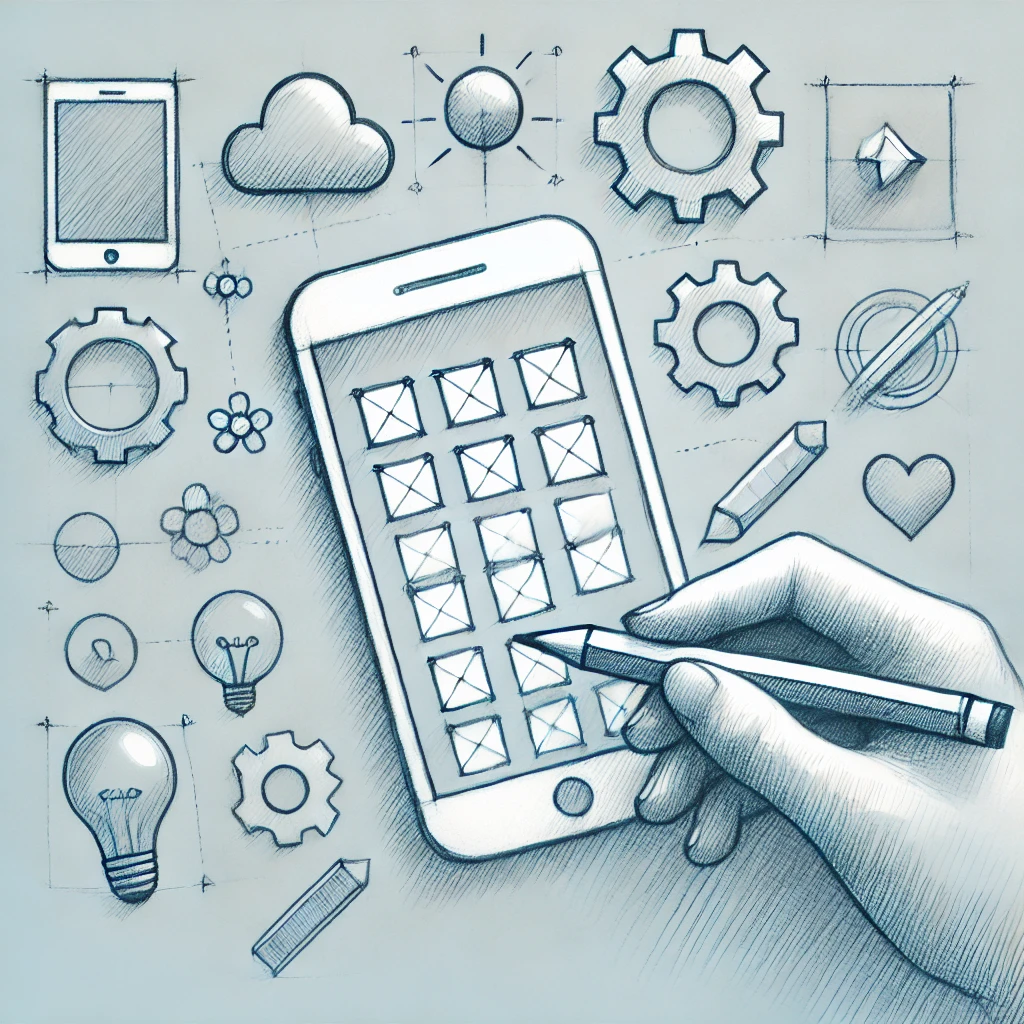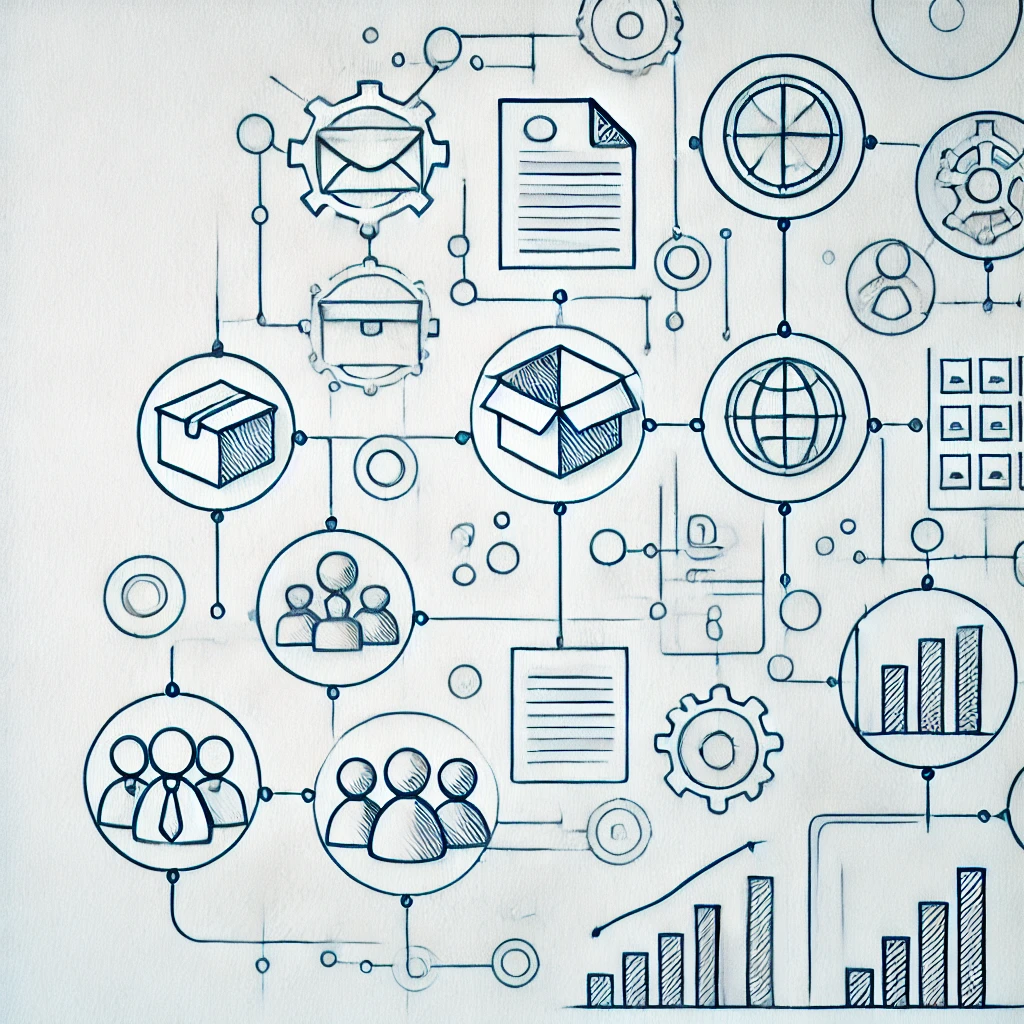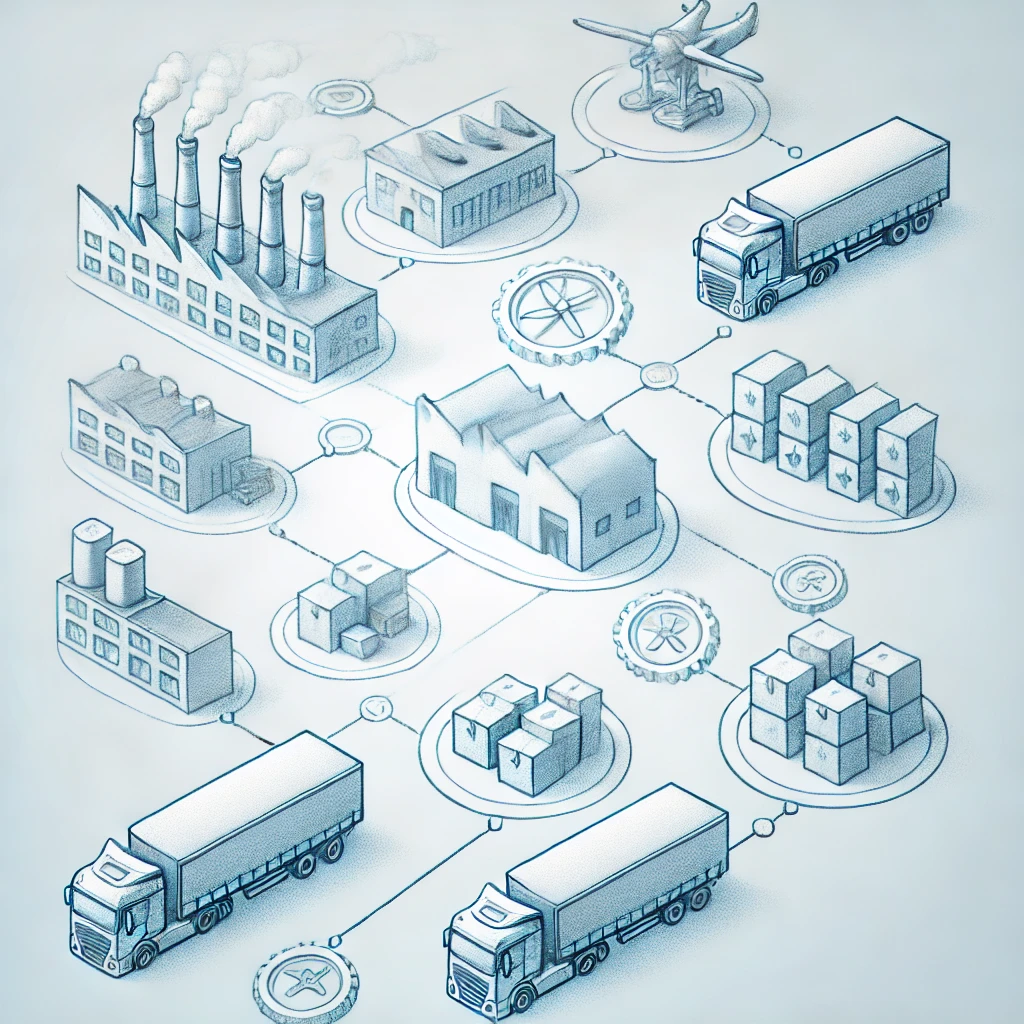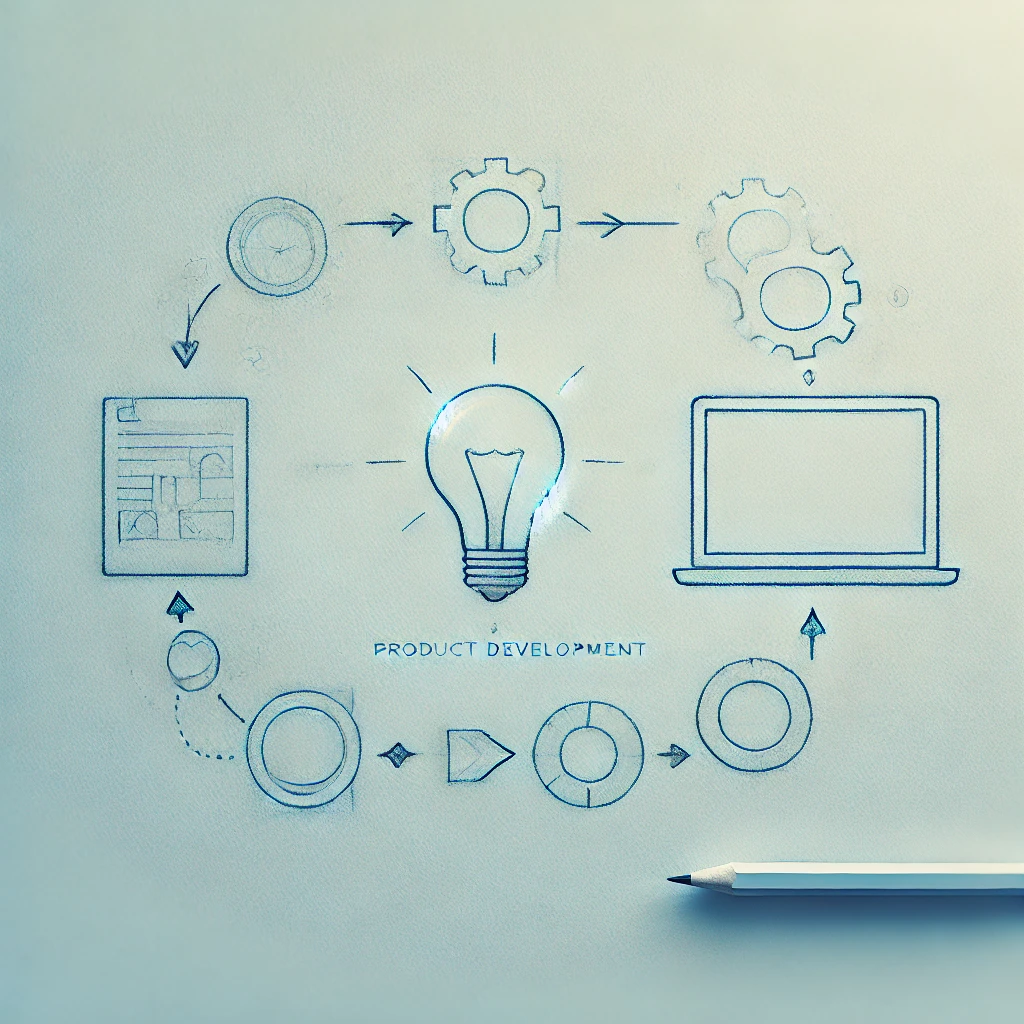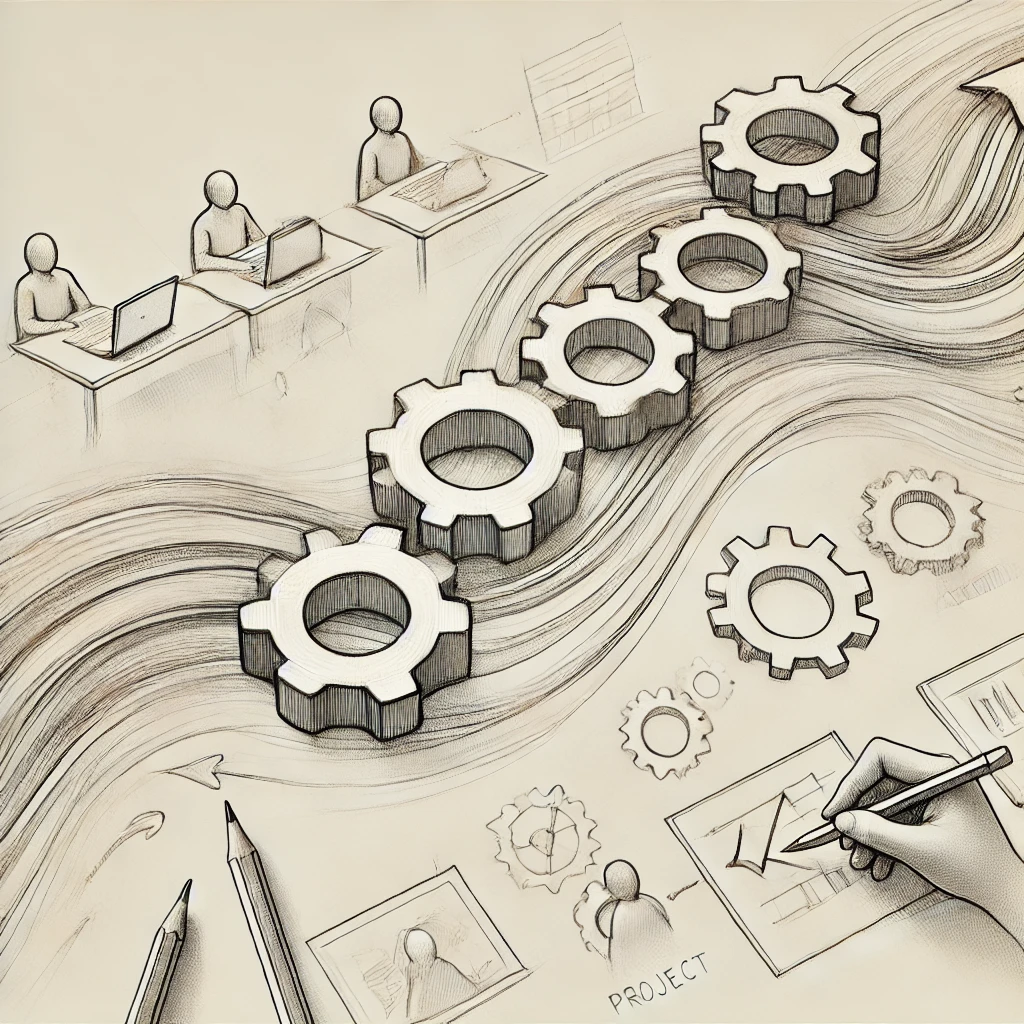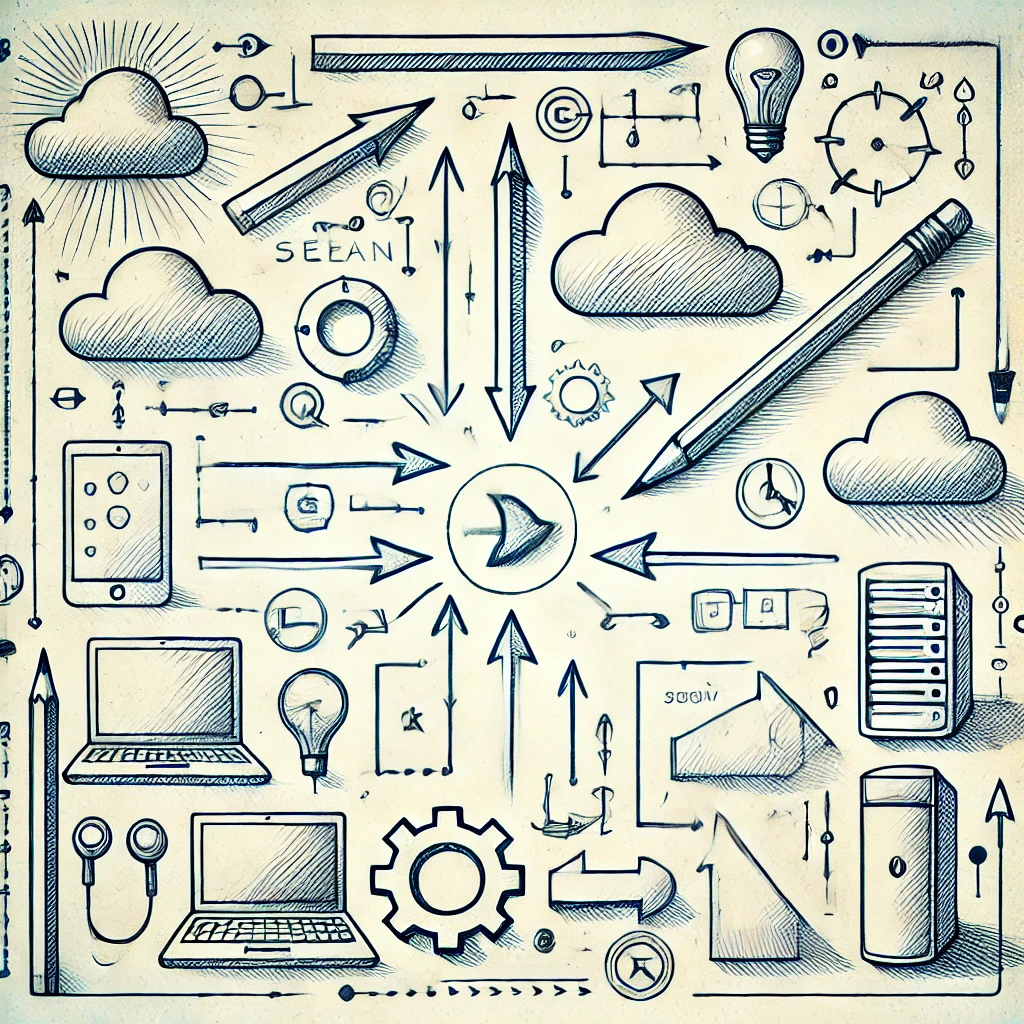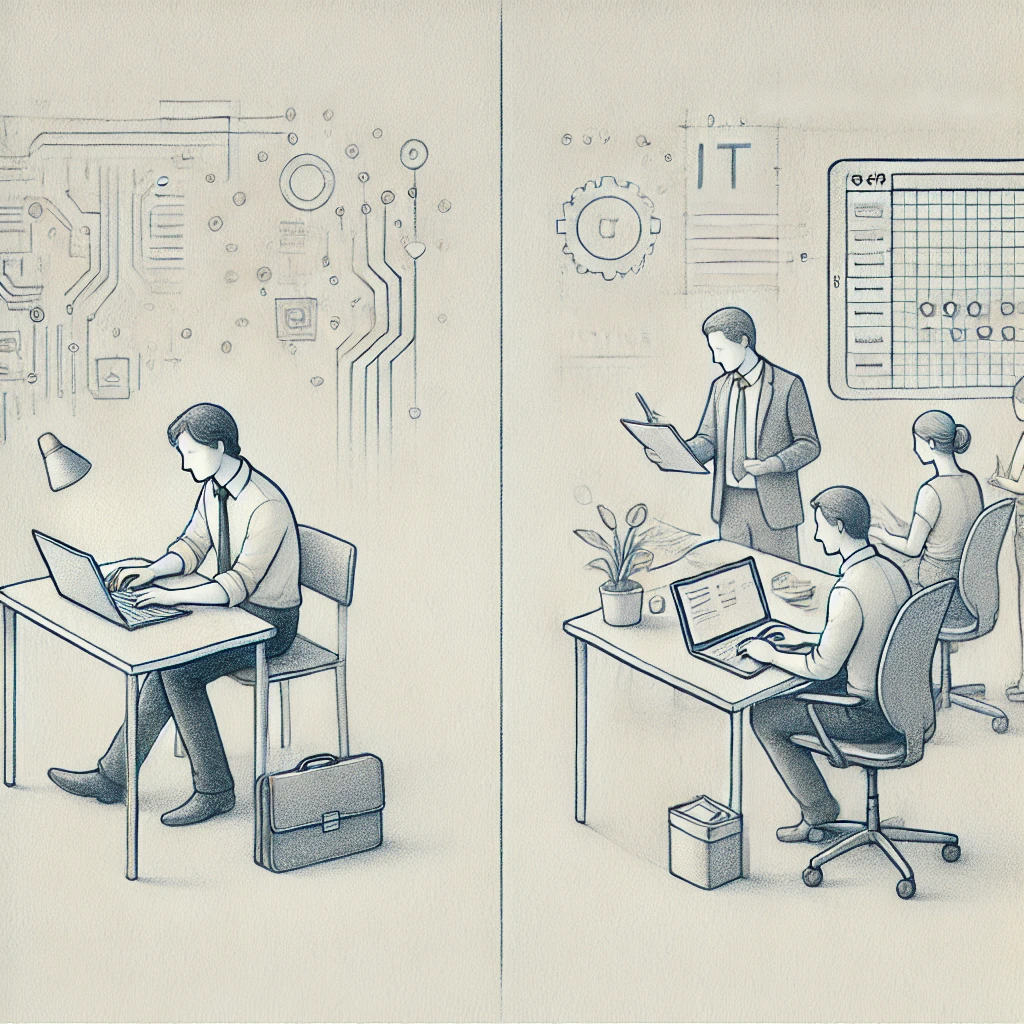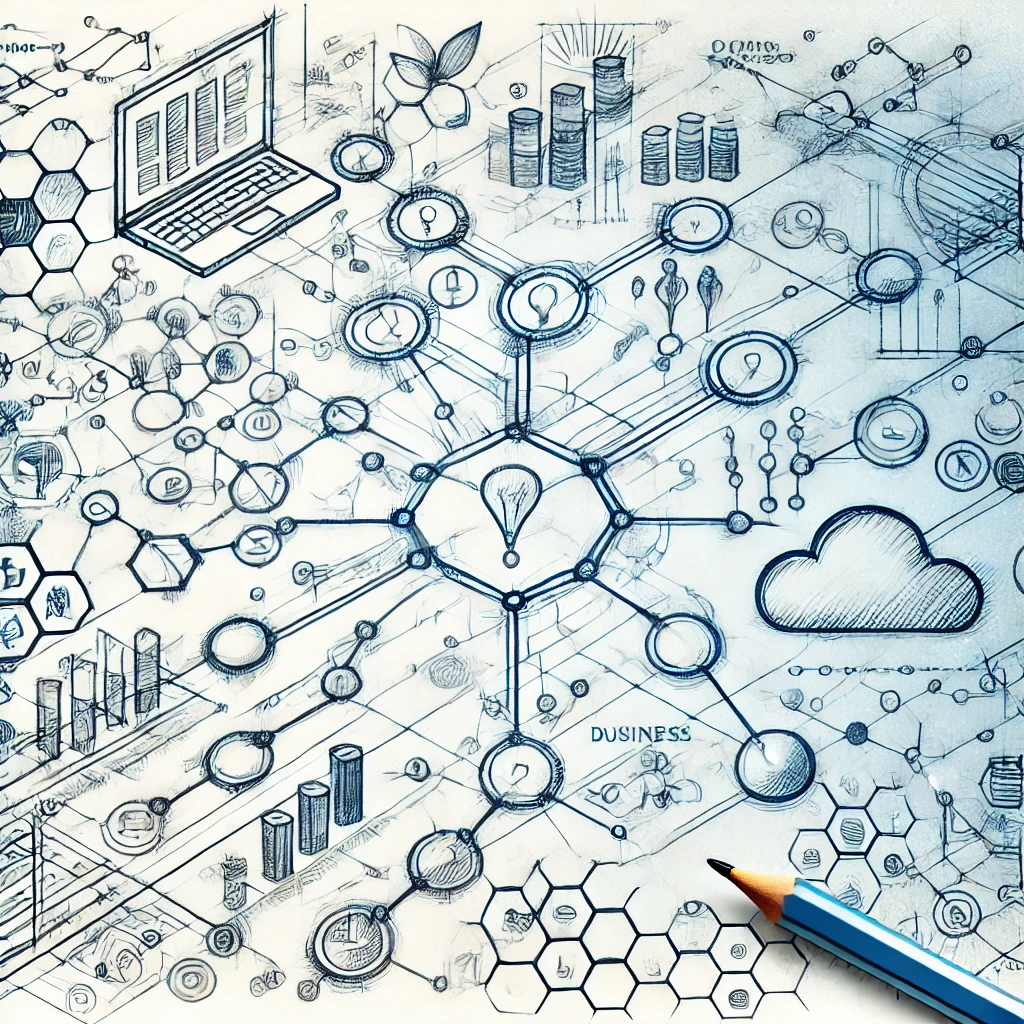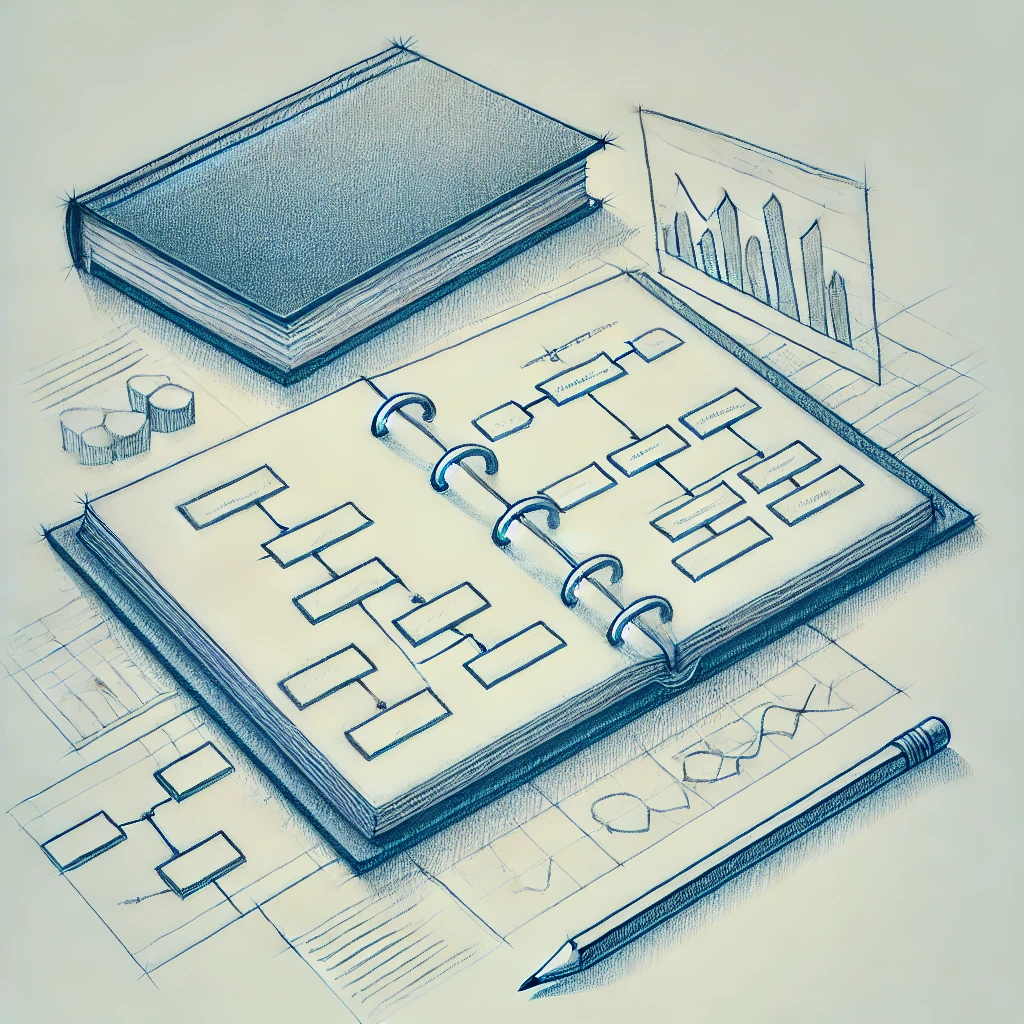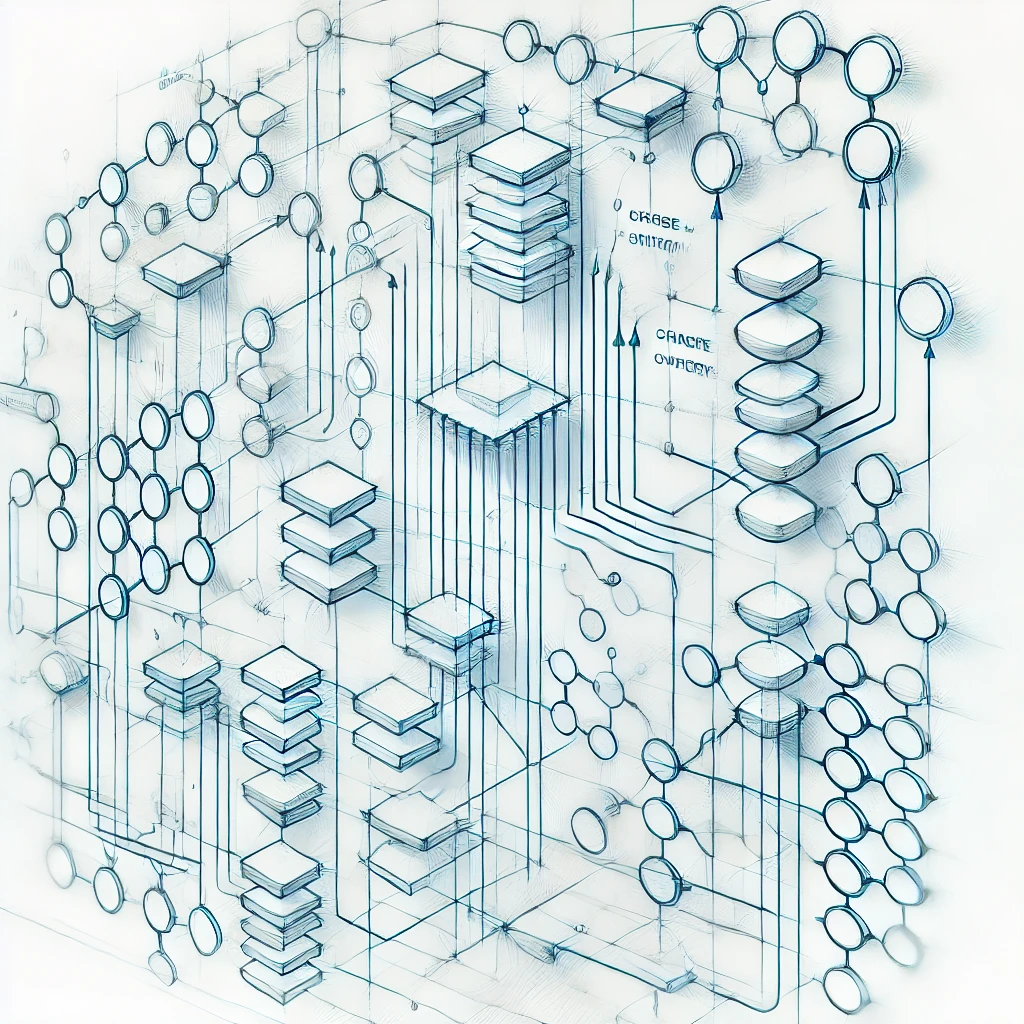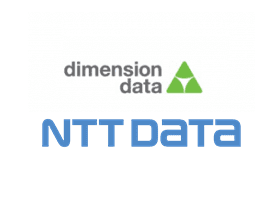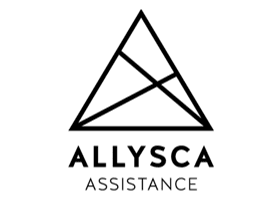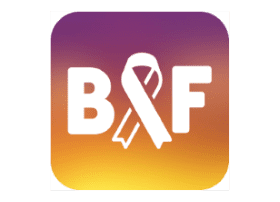How to migrate from an Oracle database to a PostgreSQL database?
– A guide. –

Migrating from an Oracle database to a PostgreSQL database is a complex task that requires careful planning and execution. This guide provides a comprehensive overview of the steps and best practices necessary to perform a successful migration.
1. preparation of the migration
Analysis of the existing Oracle database
A thorough analysis of the existing Oracle database is the first step in preparing for migration. Here you should record the size of the database, the number of tables, the complexity of the queries and the use of Oracle-specific functions. This analysis helps you to better estimate the migration effort and identify potential challenges at an early stage.
Selection of the appropriate PostgreSQL version
PostgreSQL offers different versions with different functions and performance features. Choose the version that best meets your requirements. Consider factors such as stability, available features and compatibility with existing applications.
Planning phase: Timetable and resources
Create a detailed migration plan that includes all the necessary steps and milestones. Determine the necessary resources, including personnel, hardware and software. Also define a realistic schedule for carrying out the migration.
2. tools and methods
Comparison of available migration tools
There are a variety of tools that can support the migration process. The best known include
- Ora2Pg: An open source tool that migrates Oracle databases to PostgreSQL.
- SQLines: A tool for converting SQL scripts and databases.
- AWS Schema Conversion Tool (AWS SCT): A tool from Amazon that helps with the migration to AWS RDS for PostgreSQL.
Selecting the right method
Different methods can be used depending on the complexity and scope of the migration. Common approaches include direct database replication, step-by-step migration and hybrid migration. Choose the method that best suits your requirements.
3. schema migration
Extraction of the Oracle schema
The first step in schema migration is to extract the schema from the Oracle database. This can be done using tools such as expdp or dbms_metadata.get_ddl. Make sure to export all relevant objects such as tables, indexes, views and procedures.
Customizations for PostgreSQL
As Oracle and PostgreSQL use different SQL dialects and functions, the extracted schema data must be adapted. The most common adaptations include
- Change of data types (e.g.
NUMBERtoNUMERIC) - Adaptation from PL/SQL to PL/pgSQL
- Conversion of Oracle-specific functions to PostgreSQL equivalents
Import of the schema into PostgreSQL
After making the necessary adjustments, you can import the schema into the PostgreSQL database. Use tools such as psql or pgAdmin for this. Make sure that all objects have been created correctly and that no errors have occurred.
4. data migration
Extraction of data from Oracle
Data extraction can be performed using tools such as expdp (for Data Pump Export) or SQL*Loader should take place. Export the data in a format that can be easily imported into PostgreSQL, e.g. as CSV files.
Transformation and cleansing of data
Before importing into PostgreSQL, the data may need to be transformed and cleansed. This includes the conversion of date formats, the cleansing of invalid data and the adjustment of character encodings.
Loading the data into PostgreSQL
Use tools such as COPY or pg_bulkloadto load the data into the PostgreSQL database. Make sure that all data has been imported correctly and that no data has been lost.
5. adaptation of the application
Review and customization of SQL queries
SQL queries written for Oracle may need to be adapted for PostgreSQL. This applies in particular to queries that use Oracle-specific functions or syntax. Test all queries thoroughly to ensure that they work correctly in PostgreSQL.
Customization of the application configuration
Customize the configuration files of your application to connect to the new PostgreSQL database. Also check other configuration settings that may need to be changed.
6. testing the migration
Carrying out functionality and performance tests
Perform extensive functionality and performance testing to ensure that the migrated database works as expected. Test all key use cases and scenarios to ensure there are no unexpected issues.
Validation of data integrity
Check the data integrity to ensure that no data has been lost or corrupted during the migration. Compare the databases of the Oracle and PostgreSQL databases to ensure that they match.
7. commissioning
Transition to the PostgreSQL database
Plan the transition to the PostgreSQL database carefully to minimize downtime. Inform all affected stakeholders and make sure that all necessary steps have been taken before putting the PostgreSQL database into operation.
Monitoring and fine-tuning
Closely monitor the performance and stability of the new PostgreSQL database and fine-tune as necessary. Ensure that all applications are running smoothly and there are no performance issues.
8. maintenance and support
Ongoing monitoring
Perform continuous monitoring of the PostgreSQL database to ensure that it remains stable and performant. Use monitoring tools to detect and fix potential problems at an early stage.
Regular maintenance
Plan and carry out regular maintenance work to keep the database in optimal condition. This includes tasks such as backing up the database, updating the PostgreSQL software and optimizing database performance.
Conclusion
Migrating from an Oracle database to a PostgreSQL database is a challenging undertaking that requires careful planning and execution. However, with the right tools and methods, most challenges can be successfully overcome. If required, BITS GmbH is available with its expert knowledge to support you at every step of the migration process. Contact us for comprehensive advice and support with your database migration.
CONTACT
Would you like to find out more?
Are you interested in learning more about the possibilities of digitization in your company? Are you facing similar challenges or have you planned specific projects in your company? Please contact us for a detailed consultation.
Send us an e-mail directly to [email protected] – we look forward to working with you to shape the future of your IT landscape!
You can also make an appointment directly in our calendar.
OUR CUSTOMERS AND PARTNERS
OUR CUSTOMERS AND PARTNERS
Gemeinsam, zuverlässig und langfristig wollen wir als IT-Dienstleister Sie bei Ihren IT-Vorhaben unterstützen. Eine Auswahl unserer Kunden, Partner sowie Branchen finden Sie in diesem Abschnitt.